
Concepts and Applications of Information Technology
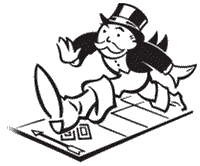 This is a Hybrid class which meets one class per week for lecture and you are required to attend all lecture classes. In lieu of the second class, you are expected to work on assignments independently and work through all course content that is posted each week. Use of a computer, Internet connection, and LEO is required for hybrid classes which are accessed at either URL:
This is a Hybrid class which meets one class per week for lecture and you are required to attend all lecture classes. In lieu of the second class, you are expected to work on assignments independently and work through all course content that is posted each week. Use of a computer, Internet connection, and LEO is required for hybrid classes which are accessed at either URL:
- http://campus.umuc.edu (preferred)
- http://learn.umuc.edu (backup)
I will post handouts and hyperlinks to videos for the class on this web page which is accessible at the hosting URL: http://islandman.org/um/ifsm201/
You will be required to submit all assignments online using LEO, and emailed submissions will not be accepted. Consider this hybrid class as good training for taking an online class in the future.
The Microsoft Office Professional Suite 365, 2010, 2013, 2016, or 20169 is recommended for assignments because it is available in the UMUC computer lab/testing centers. One issue with Microsoft Office is that the adaptive ribbon User Interface changes significantly with each version so it is sometimes difficult to find the command you want when switching between versions. Another issue is that only Microsoft Professional version has the Microsoft Access database application and Microsoft never ported MS Access to its MacOS version of MS Office. For the database assignment we will do the assignment in the UMUC computer lab which has MS Access.
LEO Course Resources contain a link to GCFLearnfree.org, a project of the Goodwill Community Foundation® which has an excellent collection of MS Office tutorials for all versions. Links to tutorials are provided in Course Content pages and you should select the version of Microsoft Office that you have installed on your computer. Links to Microsoft Office 2010 Bible and also Microsoft Office 2013 Bible are also available in the course resources. Also in the course content is a link with instructions to download Microsoft Office 365 (Windows) or Microsoft Office 2016 (MacOS).
Alternatively, you may use the free LibreOffice, which is available at http://www.libreoffice.org/download/libreoffice-fresh/ and functions equally well on Windows 7-10, MacOSX, and Linux. Good documentation is available at http://www.libreoffice.org/get-help/documentation/ and I recommend you download and read the LibreOffice Getting Started Guide if you chose to use this freeware software. LibreOffice is a fork of OpenOffice open-source software and is more actively developed. However, if you use LibreOffice you need to submit all files in the native MS Office formats: .docx, .xlsx, *.accdb, or *.pptx for this and future online classes. Please do not submit documents using the MacOS pages or numbers file formats as your instructor cannot read them and you will receive a zero on the assignment.
Please bring a USB Drive that is 1 GigaByte or greater to class this week and every week. It is best if the USB Drive attaches to your key ring to avoid loss. You may use the UMUC computer lab to work on your assignments. Keep all files on your USB Drive if you intend to use the UMUC computer lab or your home computer to do your assignments. You may want to install LibreOffice to your USB Drive using https://portableapps.com/, which will allow it to run on any Windows computer including the ones in UMUC Computer Lab.
If you have a technical problem in your LEO class, contact Help@UMUC at http://help.umuc.edu/ or by phone at 1-888-360-UMUC (8682). Help@UMUC is available 24 hours a day, 7 days a week.
So lets get started…
I recommend you allocate approximately 12 hours per week to this course:
- Lecture = 3 hours per week
- Reading study, video watching, and assignments = 9 hours per week
Please get started with Week 1 content today, by clicking Week 1 in the navigation bar or scrolling down.
Robert Laurie
Week 1: Data and Information
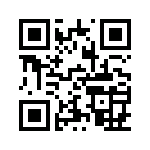 This week in lecture we will be discussing the Syllabus, LEO course management system, and investigate Data representation for different number systems used in computing and ASCII codes. Data is gathered, analyzed, and organized into meaningful and useful information. But do you know the difference between quantitative, qualitative and categorical data? And how is data gathered? What is the difference between samples, surveys, and polls.
This week in lecture we will be discussing the Syllabus, LEO course management system, and investigate Data representation for different number systems used in computing and ASCII codes. Data is gathered, analyzed, and organized into meaningful and useful information. But do you know the difference between quantitative, qualitative and categorical data? And how is data gathered? What is the difference between samples, surveys, and polls.
Information is data that has meaning; it tells a story. So how do you go from just gathering data to making some meaning of what you have gathered? What does data analysis mean?
Begin this week with the reading about the power of data and information. The Week 1 Quiz will contain questions based on these two readings. Prior to class, please print and read both PDF files listed below:
The file extension is important in Microsoft Windows, because it determines which application will open the file. Unfortunately, Microsoft hides file extensions by default, but it is useful to view the file extensions of known file types within Windows Explorer file display pane. If you are using windows please search through help to learn how to view the file extensions. Find and uncheck the check box labeled Hide extensions of known file types. You will now be able to see the difference between filename.docx file and filename.pdf file.
YouTube Video Links
Watch the following videos to enhance your learning of data representations:
- WATCH: Mechanical Binary Counter Video 2m
- WATCH: Converting Decimal, Binary and Hexadecimal Video 17m
- WATCH: ASCII Video 8m
- WATCH: Decode unicode: TEDxVienna Video 18m
5 Discussion topics must be completed before our next class
The LEO Discussions are a kind of collective online discussion that is visible to all students. The discussion activates this week will provide you with an understanding of digital data, which is fundamental to understanding How computers work. This week you need to utilize five online discussion topics to introduce yourself and demonstrate that you have learned how to convert between various number systems and codes:
- Post your Introduction in the Discussion » Introductions Topic
- Post in the Number System and Codes Conversion Discussion
- Binary to Decimal Conversion Topic
- Binary to Hexadecimal conversion Topic
- Hexadecimal to Binary Conversion Topic
- Convert your name from ASCII to Hexadecimal Topic
For each discussion topic you will need to make a post and reply to two other students! You must be logged into LEO to post, reply, and view discussions.
Quiz 1 must be completed before our next class
- The LEO Quizzes contain both multiple choice and True/False questions. This week’s Quiz covers content from the readings in the two PDF files Number Systems and Codes and Data and Information Handout. The first week you will be permitted to take the quiz twice and the highest score will be recorded. The questions will change for each quiz round. You must be logged into LEO to take the quiz and they are timed so allocate 90 minutes for each quiz. If you walk away and the quiz times out you will receive a zero on that quiz.
If you have any questions about the class or assignments feel free to post in the LEO Discussion > Ask your Professor.
Week 2: Hardware and Word Processing
 This week you will look at hardware components, integrated and peripheral, and their function in the computer system. Assignment 1 will be shopping for a new computer analyzing hardware specifications and the creation of a word processing *.docx document to include a table comparing components for three different systems. Quiz 2 will cover the content from this week.
This week you will look at hardware components, integrated and peripheral, and their function in the computer system. Assignment 1 will be shopping for a new computer analyzing hardware specifications and the creation of a word processing *.docx document to include a table comparing components for three different systems. Quiz 2 will cover the content from this week.
Additionally, we will also discuss our first software application which is Word Processing. Actually, I don’t really care which Word Processor you utilize. However, you must submit *.docx documents throughout the course which are the standard Microsoft Word 2007-19 file format.
I will utilize PowerPoint slides for lecture and discussion. The slide sets will be posted as PDF documents with four slides per page in color. Please print the PDF file prior to class:
Throughout this course, we will be using free tutorials and educational resources available at Goodwill Community Foundation (GCF). To better understand computers, please click the link below and work through the Computer Basics Tutorial Steps 1 2 3 4 5 6 7 10 11 12 16 18 19 20 22 available at https://edu.gcfglobal.org/en/computerbasics/.
If you are a hunt and peck typist, GCF LearnFree has has a tutorial to improve your typing skills as well with their Typing tutorial available at https://edu.gcfglobal.org/en/typing/
GCF LearnFree also has 4-step Buying Computers tutorial 1 2 3 4 available at https://edu.gcfglobal.org/en/buying-computers/ and is the activity for Assignment 1.
Videos about Computer Hardware:
- How a CPU is made at AMD 10m
- How a CPU Works – 8-bit 21m
- What Are Bits, and Are They Important? (32-Bit vs 64-Bit) 9m
- HDD vs SSD - What is the difference? 5m
- Explaining File Systems: NTFS, exFAT, FAT32, ext4 & More
Videos about ALU (Arithmetic Logic Unit) binary operations (Optional):
- How To Do Binary Addition 4m
- Two’s Complement, and Binary Signed Magnitude 4m
- Binary Subtraction with Two’s Complement 4m
- Multiplying in Binary 5m
Tutorials for Microsoft Word 2016 by Kennesaw State University
| Windows | MacOS |
|---|---|
| Quick Start Guide to Word | Quick Start Guide to Word |
| Introduction to Word | Introduction to Word |
| Formatting in Word | Formatting in Word |
Please work through the tutorials at GCF LearnFree.org if you intend to use Microsoft Word as your word processor. Choose the link for the version of Word you are using at the top row of the table below:
| Word 2010 | Word 2013 | Word 2016 |
|---|---|---|
| #1 Getting Started with Word | #4 Getting to Know Word | #1 Getting Started with Word |
| #2 Text Basics | #5 Creating and Opening Documents | #3 Creating and Opening Documents |
| #3 Formatting Basics | #6 Saving and Sharing Documents | #4 Saving and Sharing Documents |
| #4 Saving | #7 Text Basics | #5 Text Basics |
| #5 Modifying Page Layout | #8 Formatting Text | #6 Formatting Text |
| #6 Checking Spelling and Grammar | #9 Page Layout | #12 Page Layout |
| #7 Printing | #10 Printing Documents | #13 Printing Documents |
| #18 Styles and Themes | #17 Headers and footers | #16 Headers and Footers |
| #19 Working with headers and footers | #23 Tables | #23 Tables |
| #21 Working with Tables |
Assignment 1: Word Processing (Computer Shopping)
- Work through Assignment1-WordProcessing and submit only Asgn1-YourName.docx file and verify this by not hiding extensions of known file types on your computer and open the file in MS Word. Must be uploaded and submitted on LEO Assignments before next class. The assignment will be graded based on described requirements.
Quiz 2 must be completed before our next class
- Quiz 2 Computer Hardware and Word Processing found at LEO Quizzes contain multiple choice questions. You must be logged into LEO to take the quiz and they are timed so allocate 90 minutes for the quiz. If you walk away and the quiz times out you will receive a zero on that quiz.
If you have any questions about the class or assignments feel free to post in the LEO Discussion > Ask your Professor. There are no required discussions this week.
Week 3: Software and Spreadsheets
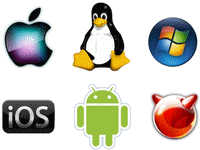 This week you will cover software - both system software (operating systems and utilities) and application software. First, you will look at the relationship between the hardware studied last week and the Operating System software that enables the hardware to function in a way that supports the user. Next, you will look more closely at the operating system and the utilities that are essential to make a computer function. Finally, you will review software application packages that are most commonly used for personal and work computer-related functions.
This week you will cover software - both system software (operating systems and utilities) and application software. First, you will look at the relationship between the hardware studied last week and the Operating System software that enables the hardware to function in a way that supports the user. Next, you will look more closely at the operating system and the utilities that are essential to make a computer function. Finally, you will review software application packages that are most commonly used for personal and work computer-related functions.
I will utilize PowerPoint slides for lecture and discussion. Please print the PDF files prior to class:
A computer can run only one type of Operating System at a time and the two most common OS’s for personal computers are Microsoft Windows and Apple MacOS. Linux has many variants and is most common on servers, but can also run on personal compters. For the smart phone devices the two most common operating systems are Google’s Android OS and Apples iOS. You should work through the GCF LearnFree.org tutorials for the operating system that you most commonly use on your personal computer before taking the Quiz.
Links to interesting websites
- OS Marketshare
- linux Wiki
- distrowatch.com
- inuxsurvival.com
- Free Linux course on edX
- Virtual Box - Free virtual machine
Videos about computer software
- 10 Reasons why Linux is Better Than MacOS or Windows 11m
- Windows 10 Spying - Privacy and Security 36m
- Stop Microsoft Windows 10 Spying and Forced Application Installs 14m
- Free software, free society: Richard Stallman at TEDxGeneva 2014 14m
- The mind behind Linux, Linus Torvalds 22m
UMUC suggested readings about spreadsheets
- Spreadsheet Cell References (Excel or Calc)
- What Is the Purpose of Using a Spreadsheet?
- Why People Use Spreadsheets in a Workplace
- How Do Companies Use Spreadsheets?
- The Advantages & Disadvantages of Spreadsheets
- Spreadsheets Vs. Databases
Tutorials for Microsoft Excel 2016 by Kennesaw State University
| Windows | MacOS |
|---|---|
| Quick Start Guide to Excel | Quick Start Guide to Excel |
| Introduction to Excel | Introduction to Excel |
| Excel Formulas | Excel Formulas |
| Excel Charts | Excel Charts |
Please work through the Excel tutorials for the version of Excel that you intend to use GCF Excel Tutorials
| Excel 2010 | Excel 2013 | Excel 2016 |
|---|---|---|
| #1 Getting Started with Excel | #4 Getting Started with Excel | #1 Getting Started with Excel |
| #2 Cell Basics | #5 Creating and Opening Workbooks | #3 Creating and Opening Workbooks |
| #3 Modifying Columns, Rows and Cells | #6 Saving and Sharing Workbooks | #4 Saving and Sharing Workbooks |
| #4 Formatting Cells | #7 Cell Basics | #5 Cell Basics |
| #5 Saving | #8 Modifying Columns, Rows and Cells | #6 Modifying Columns, Rows and Cells |
| #6 Creating Simple Formulas | #9 Formatting Cells | #7 Formatting Cells |
| #7 Worksheet Basics | #10 Worksheet Basics | #8 Understanding Number Formats |
| #8 Printing | #11 Page Layout | #9 Working with Multiple Worksheets |
| #9 Complex Formulas | #12 Printing Workbooks | #12 Page Layout and Printing |
| #10 Functions | #13 Simple Formulas | #13 Intro to Formulas |
| #17 Charts | #14 Complex Formulas | #14 Creating More Complex Formulas |
| #15 Relative and Absolute Cell References | #15 Relative and Absolute Cell References | |
| #16 Functions | #16 Functions | |
| #22 Charts | #23 Charts |
Assignment 2: Spreadsheets (Personal Budget)
- Work through Assignment 2 - Spreadsheets as described in the attached PDF documents below. Submit only Asgn2-YourName.xlsx file and verify this by not hiding extensions of known file types on your computer and open the file in MS Excel. The file Asgn2-YourName.xlsx Must be uploaded and submitted on LEO Assignments before next class. The assignment will be graded based on doing all described steps and meeting the described requirements.
Quiz 3 must be completed before our next class
- The LEO Quizzes contain multiple choice questions. You must be logged into LEO to take the quiz and they are timed so allocate 90 minutes for the quiz. If you walk away and the quiz times out you will receive a zero on that quiz.
Academic Integrity Tutorial must be completed before Week 6
- Begin working through the Academic Integrity Tutorial this week. This tutorial is not due until Week 6, but you must score a 90% or higher on the Academic Integrity Tutorial quiz to pass which may take several attempts at this quiz. The Academic Integrity Tutorial hyperlink is at: http://www.umuc.edu/current-students/learning-resources/academic-integrity/tutorial/index.cfm. After receiving 90% or above you need to download the certificate as a PDF file and upload to its assignment folder.
If you have any questions about the class or assignments feel free to post in the LEO Discussion > Ask your Professor. There are no required discussions this week.
Week 4: Databases
 This week you will be looking at the basic concepts or components used in the construction of database, read about different database structures, and investigate specific security issues related to use of databases. In addition, the relationships between Customer Relationship Management (CRM), data warehouses, and data mining will be introduced. This week we will be discussing Databases in preparation for Assignment 3. I will utilize PowerPoint slides for lecture and discussion. Please print the following PDF files and read the first two documents prior to class and before taking Quiz 4.
This week you will be looking at the basic concepts or components used in the construction of database, read about different database structures, and investigate specific security issues related to use of databases. In addition, the relationships between Customer Relationship Management (CRM), data warehouses, and data mining will be introduced. This week we will be discussing Databases in preparation for Assignment 3. I will utilize PowerPoint slides for lecture and discussion. Please print the following PDF files and read the first two documents prior to class and before taking Quiz 4.
- Slide Set 3: Databases
- Databases - Knowledge Management - Business Intelligence
- CRM, Data Warehouses and Data Mining/Analytics
- Assignment 3: Relational Database
MS Access is only available in the Office Professional versions. MacOSX users will not have MS Access on any versions of MS Office, because Microsoft has never ported the Access database application to MacOS. Therefore, if you would like to utilize MS Access to do Assignment 3 you will likely need to utilize the UMUC Computer Lab/Testing Center to utilize MS Access 2010. However, if you have Microsoft Access on your home computer and wish to try it there then go to the appropriate version of Access for tutorials.
Tutorials for Microsoft Access 2016 by Kennesaw State University
- Access Quick Start Guide
- Intro to Access
- Introduction to Forms
- Relational Databases & Subforms
- Access 2016 Reports and Queries
Work through the listed tutorials for the version of Microsoft Access you intend to use for this assignment GCF LearnFree Microsoft Access Tutorials
| Access 2010 | Access 2013 | Access 2016 |
|---|---|---|
| #1 Intro to DataBases | #3 Intro to DataBases | #1 Intro to DataBases |
| #2 Intro to Objects | #4 Intro to Objects | #2 Intro to Objects |
| #3 Getting Started | #5 Getting Started | #3 Getting Started |
| #4 Managing Objects | #6 Managing Objects | #4 Managing Objects |
| #5 Working with Tables | #7 Working with Tables | #5 Working with Tables |
| #6 Working with Forms | #8 Working with Forms | #6 Working with Forms |
| #7 Sorting, Filtering | #9 Sorting, Filtering | #7 Sorting, Filtering |
| #8 Designing a Query | #10 Designing a Simple Query | #8 Designing a Simple Query |
| #9 More Query Options | #11 Designing a Multi-Table Query | #9 Designing a Multi-Table Query |
| #10 Creating Reports | #12 More Query Options | #10 More Query Options |
| #13 Creating Forms | #13 Creating Reports | #11 Creating Reports |
| #15 Designing Your Own Database | #16 Creating Forms | #14 Creating Forms |
| #18 Designing Your Own Database | #16 Designing Your Own Database |
Week 4 Discussion - Your life is somewhere in a database
- This week you need to create a post as a new thread and reply to two other students post. The topic : Should States Share Criminal Databases?
Assignment 3: Relational Database
- Work through Assignment 3: Relational Database and upload your Access file filename.accdb and two specified PDF files in LEO assignment folder
SQL coding for a Simple Database - khanacademy.org
- This interactive tutorial will introduce you to the basic structure of a database and the first set of SQL commands that are used to create and manipulate a database. You will not have to download any software - the tutorial and activities are completed totally online. You may work through the tutorial as many times as you wish. This content is on Quiz 4 Databases so you will need to do the tutorial before taking the quiz. You are encouraged to take notes or even print some of the screens that display the various SQL commands, how they are used, and the result of executing those commands. This will be your first experience with writing computer code and if you like it then I encourage you to enroll in CMIS102 or CMST385.
Quiz 4 must be completed before our next class
- The LEO Quizzes contain both multiple choice and True/False questions. This week’s Quiz covers content from the readings in the two PDF files Databases - Knowledge Management - Business Intelligence and CRM, Data Warehouses and Data Mining/Analytics.
Academic Integrity Tutorial must be completed before Week 6
- Continue working through the Academic Integrity Tutorial this week. This tutorial is not due until Week 6, but you must score a 90% or higher on- the Academic Integrity Tutorial quiz to pass which may take several attempts at this quiz. After receiving 90% or above you need to convert the certificate into a PDF file and upload to its assignment folder. The Academic Integrity Tutorial
If you have any questions about the class or assignments feel free to post in the LEO Discussion > Ask your Professor. There are no required discussions this week.
Week 5: Networking and Internet
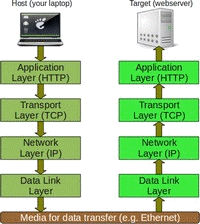 This week you will develop an understanding of Informations Systems infrastructure with computer networks, the Internet, and World Wide Web. Prior to class please read the document Information Sharing Networks. I will utilize PowerPoint slides for lecture and discussion. Please print the following PDF files and read the first two documents prior to class and before taking Quiz 4.
This week you will develop an understanding of Informations Systems infrastructure with computer networks, the Internet, and World Wide Web. Prior to class please read the document Information Sharing Networks. I will utilize PowerPoint slides for lecture and discussion. Please print the following PDF files and read the first two documents prior to class and before taking Quiz 4.
- READ Information Sharing Networks
- Slide Set 6: Networking and Markdown
- Assignment 4: Create a Website
Interesting videos and websites to view
- How Does the Internet Work? 6m
- How the Internet Works in 5 Minutes 5m
- Warriors of the net 13m
- GitHub Hosting in 5 minutes 5m
- Markdown tutorial 12m
- PhotoFiltre 6 Graphic with Text - Win 6m
- Apple Photos Tutorial - Basic Editing 6m
Assignment 4: Create a Website
- Work through Assignment 4: Create a Website. You must upload a file to make a submission on LEO. Create a Word document with your website URL and describe your experience with the website project. Also paste your URL and comments in the comment area when you submit and upload this file. I created a sample website at http://iwakunibob.github.io
Student Websites
| Person | URL |
|---|---|
| Abbey | https://abenally0628.github.io |
| Mayumi | https://wreathstudiomayumi.github.io/ |
| Maurice | https://mo7perez.github.io/ |
| Rick | https://yoohootoo.github.io/ |
| Sam | https://samuelhtommy.github.io/ |
| Mami | https://mamimuramoto.github.io/ |
| David | https://globber92d.github.io |
Discussion for Week 5
- The Discussion for this week will be converting a 32-bit IPV4 address in binary form to the standard dot separated four octet format and then entering it in a browser to see where it goes as a fixed IP address. As with all discussion you will need to reply post to two other student’s posts.
Academic Integrity Tutorial must be completed before Week 6
- Finish working through the Academic Integrity Tutorial this week. This tutorial is due next week and but you must score a 90% or higher on the Academic Integrity Tutorial quiz to pass which may take several attempts at this quiz. After receiving 90% or above you need to download the certificate as a PDF file and upload to its assignment folder. The Academic Integrity Tutorial
No Quiz this week. Finish up your Academic Integrity Tutorial with a score of 90% or higher. You should be doing it with the Chrome browser and print the certificate as a PDF file and upload to LEO in the appropriate assignment folder. Save a copy for later use as you may have to do the same tutorial for other classes with UMUC.
If you have any questions about the class or assignments feel free to post in the
LEO Discussion > Ask your Professor
There are no required discussions this week.
Week 6: Introduction to computer programming
 This week we will examine the topic of computer programming. The online tool Scratch will be discussed as a means to design program sequencing and implementation. An optional assignment 6 will be proposed which can be utilized to replace your lowest assignment or quiz score. The Python programming language will also be discussed in examples and you are welcome to code assignment 6 in Python if you prefer instead of using Scratch. However, Scratch allows you to create and program multimedia for very appealing programs. If you are curious about programming then please consider taking the first step by enrolling in CMIS102 for Fall 2.
This week we will examine the topic of computer programming. The online tool Scratch will be discussed as a means to design program sequencing and implementation. An optional assignment 6 will be proposed which can be utilized to replace your lowest assignment or quiz score. The Python programming language will also be discussed in examples and you are welcome to code assignment 6 in Python if you prefer instead of using Scratch. However, Scratch allows you to create and program multimedia for very appealing programs. If you are curious about programming then please consider taking the first step by enrolling in CMIS102 for Fall 2.
Links for Scratch programming
- https://scratch.mit.edu/ and sign up for an online account
- Free Scratch Book
- https://www.coursera.org/learn/intro-programming is a good tutorial
- Udemy Course covering Scratch
Links for Python Programming
- You can run these code examples using either https://thonny.org/ or https://repl.it
- Thonny Python IDE with Python 3
- Introducing Thonny
- Udemy: Learn the Building Blocks of Python for Absolute Beginners
- YouTube: Python Programming Tutorial
- Python Coconut program viewable at https://repl.it/@iwakunibob/coconuts
- Python Temperature program viewable at https://repl.it/@iwakunibob/temperatures
- Python Dice Roller program viewable at https://repl.it/@iwakunibob/diceroll
JavaScript is very popular web programming language
- JS Dice Roller program viewable at https://repl.it/@iwakunibob/diceroller-js
- JavaScript program for Temperature converter available here
- JavaScript GUI program for Casino chip counting available here
- JavaScript GUI program for Risk Game Dice Roller program available here.
Go is a new compiled and very fast language created by Google
- Go Dice Roller program viewable at https://repl.it/@iwakunibob/diceroller-go
If you have any questions about the class or assignments feel free to post in the
LEO Discussion > Ask your Professor
There are no required discussions this week.
Week 7: Ethics, Privacy, and Security
 This week you will begin explore issues that are directly related to the use of computers and access to the internet. Some topics are related to using the computer and computer resources in the workplace including user access agreements and employee and professional associations codes of conduct. Other topics address personal use of computers, specifically issues related to the legal use of software and issues that are specific to social networking.
This week you will begin explore issues that are directly related to the use of computers and access to the internet. Some topics are related to using the computer and computer resources in the workplace including user access agreements and employee and professional associations codes of conduct. Other topics address personal use of computers, specifically issues related to the legal use of software and issues that are specific to social networking.
We will also discuss PowerPoint as a Presentation Graphics tool which you will need to utilize for Assignment 5.
I will utilize PowerPoint slides for lecture and discussion. The slide sets will be posted as PDF documents with four slides per page in color. Please print the following PDF files prior to class so you can take notes on them:
- Slide Set 7: Ethics, Privacy, Security
- Assignment 5 - Presentation.pdf
- READ Ethics
- READ Privacy
- READ Security
Videos about Computer Ethics, Privacy, and Security
- Legal Rights & Ethical Responsibilities 7m
- Illegally Downloaded Music 3m
- Pirated Software Sting 3m
- The Internet’s Own Boy: The Story of Aaron Swartz 105m
- How to Protect Your Computer From Viruses and Hackers 12m
- How to protect your online privacy - From noob to pro 15m
- This is how Google is spying on everything you do 10m
Tutorials for PowerPoint 2016 by Kennesaw State University
| Windows | MacOS |
|---|---|
| Quick Start Guide to PowerPoint | Quick Start Guide to PowerPoint |
| Introduction to PowerPoint | Introduction to PowerPoint |
| Transitions & Animations | Transitions & Animations |
This week you will apply PowerPoint skills to Assignment 5 - Research Presentation. Choose the link for the version of PowerPoint you are using. The sites are a product of the Goodwill Community Foundation (GCF) LearnFree.org.
| PowerPoint 2010 | PowerPoint 2013 | PowarPoint 2016 |
|---|---|---|
| #1 Getting Started | #4 Getting to Know | #1 Getting Started |
| #2 Slide Basics | #5 Creating pres. | #3 Creating pres. |
| #3 Text Basics | #6 Saving | #4 Saving |
| #4 Applying Theme | #7 Slide Basics | #5 Slide Basics |
| #5 Insert Images | #8 Text Basics | #6 Text Basics |
| #6 Transitions | #9 Applying Theme | #7 Applying Theme |
| #7 Check Spelling | #10 Transitions | #8 Transitions |
| #8 Presenting Show | #11 Managing slides | #9 Managing slides |
| #9 Save and Print | #12 Printing | #10 Find Replace |
| #10 Modifying Lists | #13 Presenting Show | #11 Printing |
| #11 Indents | #14 Lists | #12 Presenting Show |
| #12 Wordart | #15 Indents | #13 Lists |
| #13 Modify Theme | #16 Inserting pics | #14 Indents |
| #14 Format Pics | #17 Format pics | #15 Inserting pics |
| #15 Arranging objects | #18 WordArt | #16 Format pics |
| #16 Animating | #19 Arranging obj. | #17 Shapes |
| #20 Animating | #18 Arranging obj. | |
| #19 Animating |
Assignment 5: Research Presentation
- Work through the Assignment 5 - Research Presentation as described and prepare for a 10 minute in class presentation. Submit only Asgn5-YourName.pptx file and verify this by not hiding extensions of known file types on your computer and open the file in MS PowerPoint. Must be uploaded and submitted on LEO Assignments before 1pm for Last class.
Quiz 5 must be completed before our next class
- The LEO Quizzes contain both multiple choice and True/False questions. This week’s Quiz covers content from the readings in the three PDF files Ethics, Privacy, and Security.
If you have any questions about the class or assignments feel free to post in the LEO Discussion > Ask your Professor. There are no required discussions this week.
Week 8: Research Presentations
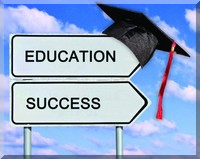 This is the last week of our class. You will be doing the talking doing presentations about your research topic.
This is the last week of our class. You will be doing the talking doing presentations about your research topic.
You need to upload your PowerPoint submission before 1:00pm the day you present in class. You must attend class to get allocated points for the actual presentation.
All work must be completed by Friday this week. Anything completed after Friday will not be considered when determining your course grade.
It was a pleasure to have you in the class this session and I wish you much success with your education and career development. One of the goals of my hybrid class was to make you more comfortable taking an online class on the LEO course management system with UMUC and hopefully this has been achieved.
I would appreciate that you complete the course evaluation on LEO. Your comments will help when considering improvements to this hybrid course.
UMUC has several different Computer Majors and Minors
- Computer Science = CMSC (requires calculus)
- Information Systems Management = IFSM video
- Digital Media and Web Technology = CMST
- Computer Networks and Cybersecurity = CMIT
Most UMUC majors will need to take:
- IFSM300 = Information Systems in Organizations (prereq IFSM201)
Informations Systems Management and Computer Science courses:
- CMIS102 = Introduction to Problem Solving and Algorithm Design
- CMIS141 = Introduction to Programming (prereq CMIS102)
- CMIS242 = Intermediate Programming (prereq CMIS141)
- CMIS320 = Relational Database Concepts (prereq CMIS102)
Digital Media and Web Technology junior level courses that may appeal to Business, IFSM, or CMST majors:
- CMST290 =Introduction to Interactive Design
- CMST385 = Web Design and Technology 1 (prereq CMST290)
- CMST386 = Web Design and Technology 2 (prereq CMST385)